1. Navigate to Your User Page on the Mobile App:
Locate and tap on your user page. This is the user icon in the bottom right of the app.
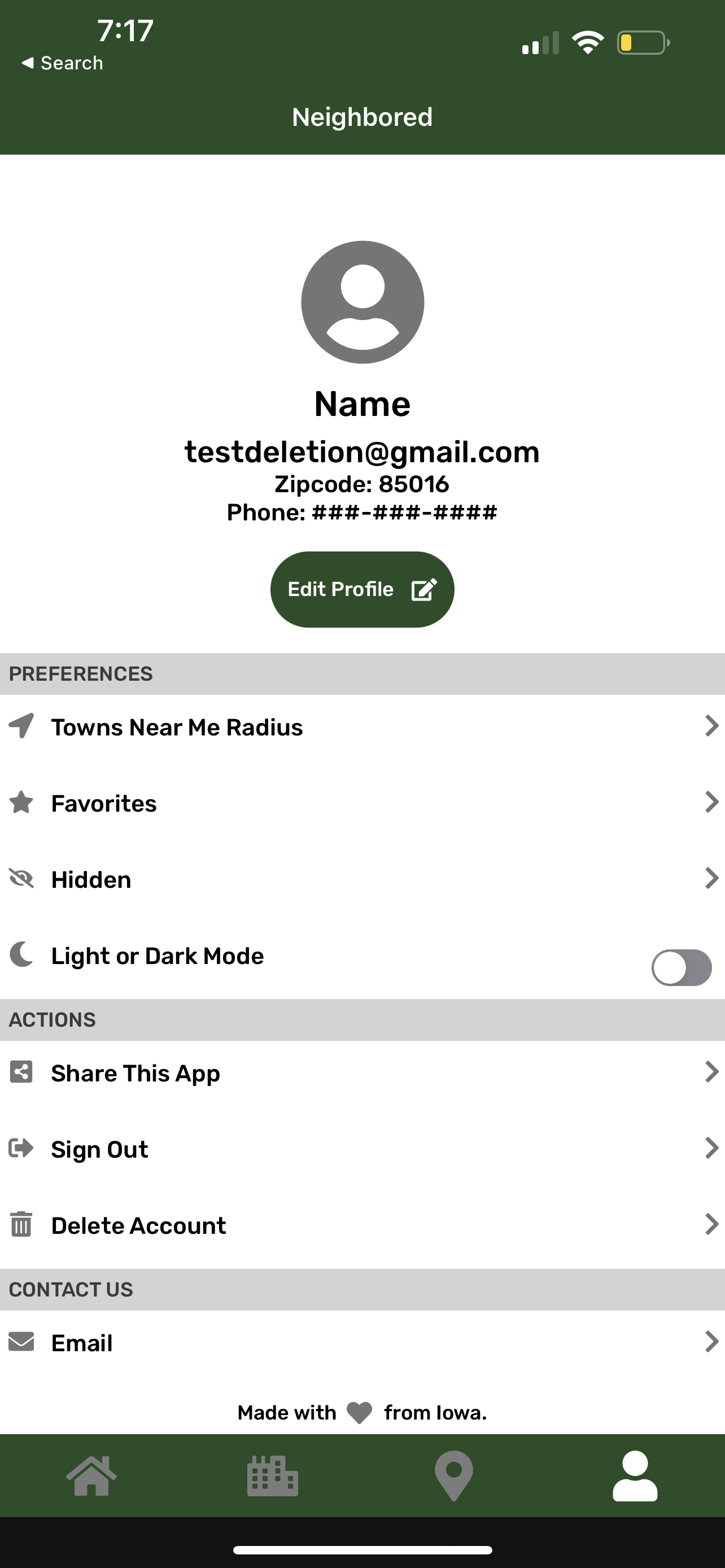
Following these short steps, we will help you delete your account and information from Neighbored.
Locate and tap on your user page. This is the user icon in the bottom right of the app.
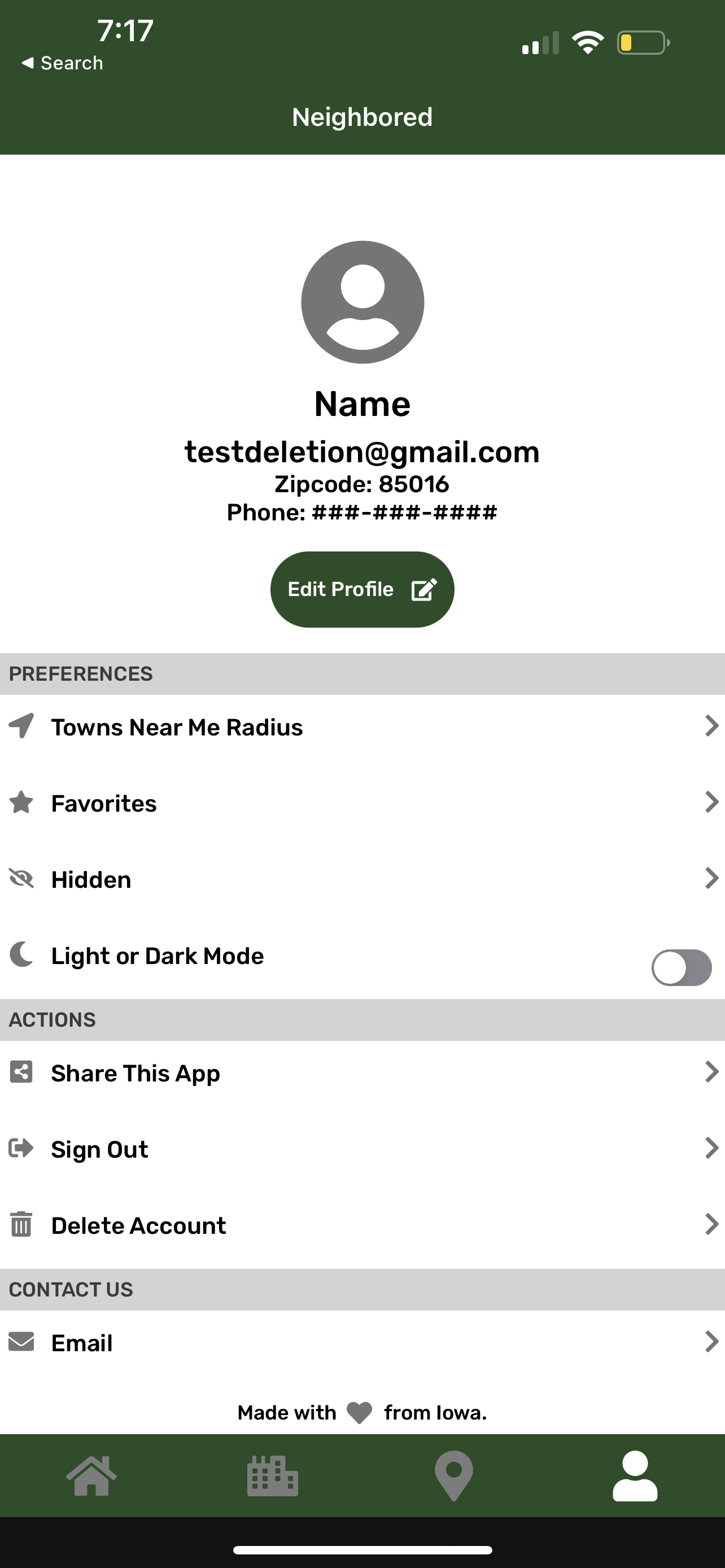
The "Get Community Events API" api allows you to get all the events that Neighbored has for the requested community. You then can use those events on websites and public forums.
A confirmation prompt or dialog will appear, asking you to confirm that you want to delete your account.
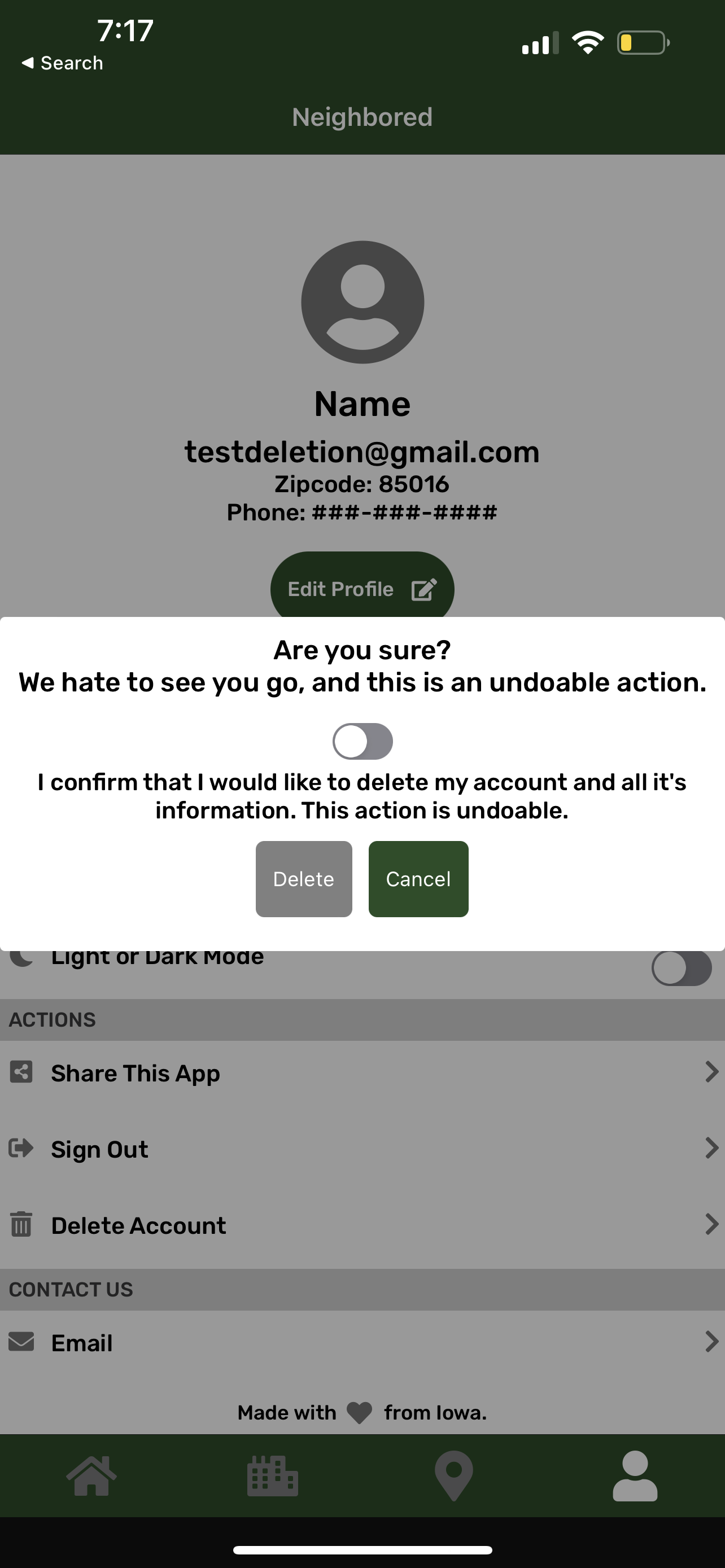
In the confirmation prompt, you will be required to toggle a switch or button to indicate your confirmation.
Where can I use this?
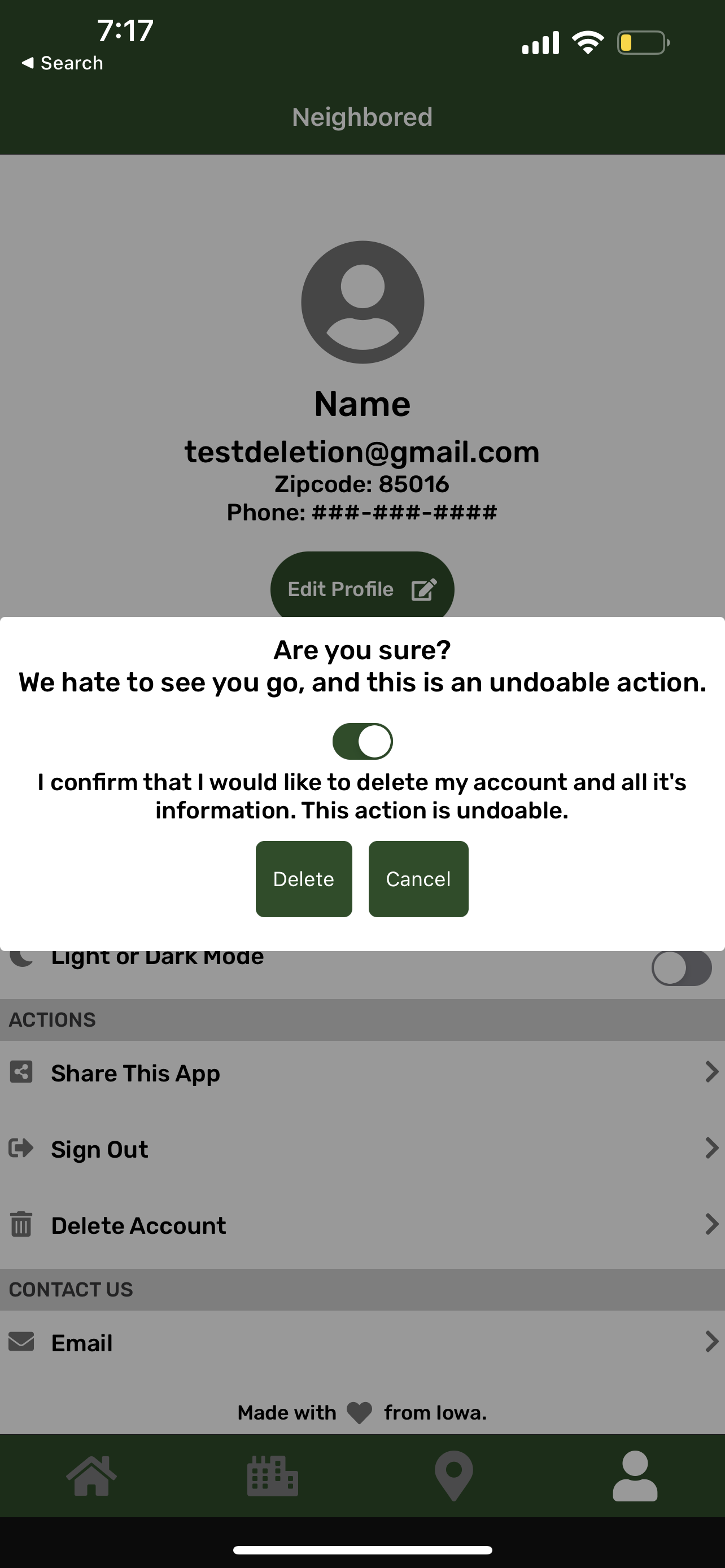
If you need any other help don't hesitate to reach out for help neighboredllc@neighboredllc.com